Top 10 Best Game Recorders for PC (Free and Paid)
There are tons of game recording tools available in the market, including paid and free. Below is the list of best game recorder, you can compare and choose the best one for you.2. Open Broadcaster Software
OBS is popular open source type software available for free that can be used by professionals as well as beginners. It's simple and intuitive controls assist users in impressive video recording along with live streaming feature.
You can easily download this software on your Linux, Mac as well as Window system as it is made compatible to all these top platforms. Some of the incredible features of this software are:
- The high performance type real time audio and video recording as well as mixing ability.
- There are few intuitive audio mixers as well as filters that assist in fast filtration of noise, it can improve gain while suppressing the unwanted signal elements.
- All the user configurations are advanced where resource properties can be adjusted effortlessly.
Don't miss: Open Broadcaster Software Review >>>
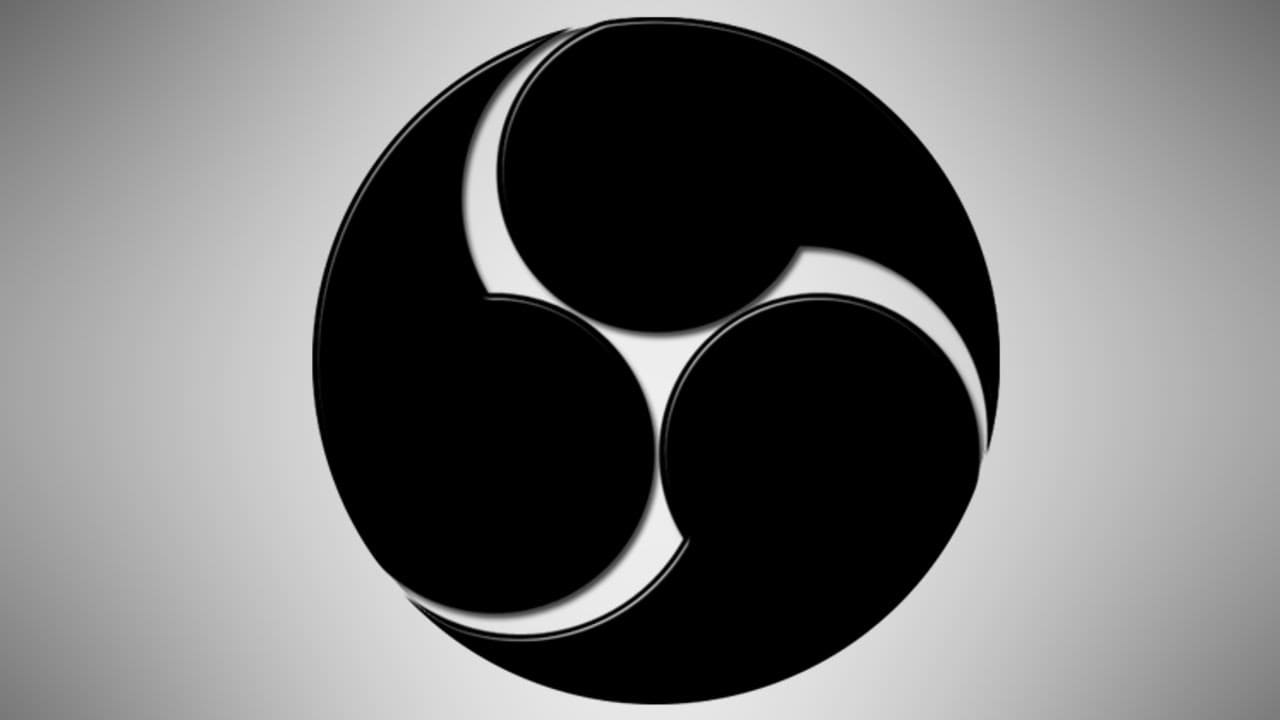
3. Dxtory
In case if you are working on applications like OpenGL and DirectX etc. then it is much better to use Dxtory. This tool is well known for its very high speed processing that is because of its ability to acquire all data elements directly into surface memory buffer. Below are few advanced features of Dxtroy:
- The Dxtroy codec is capable enough to record the original pixel data so that all videos can have much impressive quality with lossless footage.
- It follows the distribution writing technique for neglecting the major bottleneck of high bit rate systems. Users need not to use any specific file system rather they simply make multiple selections for the data containing folder and fast results are obtained with proper speed settings.
- This software also extends its support to VFW codec. And you can easily save screenshots in various desirable formats.
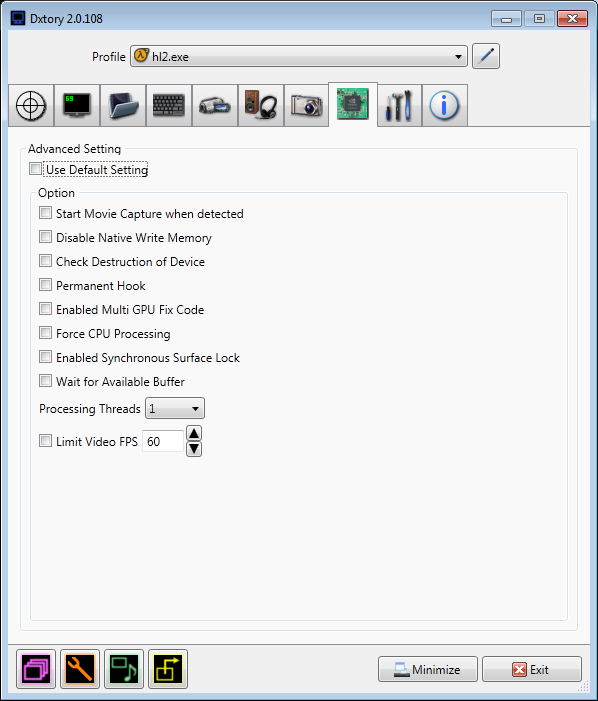
4.Action
Action helps gamers to enjoy breathtaking video recording scenes on their gaming platform with Window systems. All videos use to have stunning HD quality and it also allows players to stream their game play, record music, add web player videos and capture screen shots time to time. Below are few amazing features of Action:
- It serves users with real time outstanding HD game play video capturing abilities. It is possible to display current as well as average frame rate on videos at the time of recording so that benchmark results can be easily recorded.
- Live streaming services are also available on Action platform. Once you are finished with your game recording and footage is ready to impress your friends over internet then you can directly stream your videos from Action to Aliez, Ustream, Facebook, Hitbox and YouTube etc.
- All recorded game videos can be exported easily in different popular file formats.
You may also like: Action! Review: Best Gaming & Desktop Recorder >>>
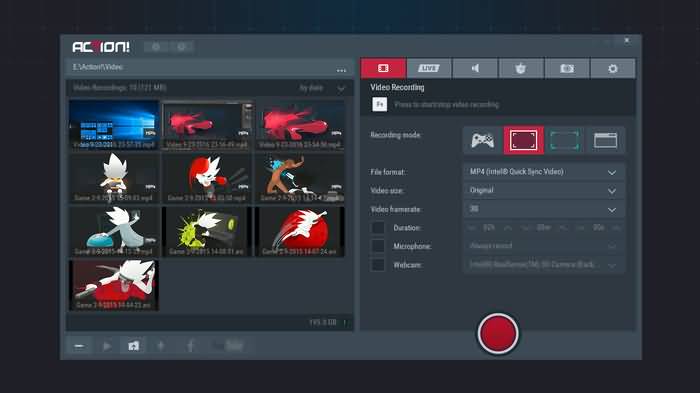
5. Bandicam
Here is a light weight but intuitive screen recorder for gamers that help in easy desktop screen recording with high quality results. Users can also make selections for recording a specific portion of their desktop screen to create impressive tutorials. Some of the most popular features of Bandicam are:
- Bandicam game capture tool is capable enough to record game play same as that of Fraps or some professionals rate it even better than fraps.
- The video file size use to be smaller in case of Bandicam as compared to all other competitive software.
- Users can enjoy recording even for 24 hours continuously, it can be also done with the help of auto complete recording facility.
- This software program allows recording videos with 4K Ultra HD type resolution where file size goes up to 3840 X 2160.
- You can record games directly, go for webcam recording, use HDMI connectivity for recording or can have PC screen control directly.

6. Fraps
It is well recognized as a universal application for Window platforms where users can record impressive game play videos with the help of OpenGL and DirectX graphic technology. The latest version of Fraps possess so many incredible features that make game recording much easier and that is why it is one of the most loved tool of professionals. Few outstanding features are:
- It helps users to get complete information about frame per second while recording game videos.
- It is a kind of real time advanced recording software that can capture audio as well as video with breathtaking quality. Tutorials created with Fraps are more popular in gaming world as here frame rates can be also customized in the range from 1 to 120 fps.
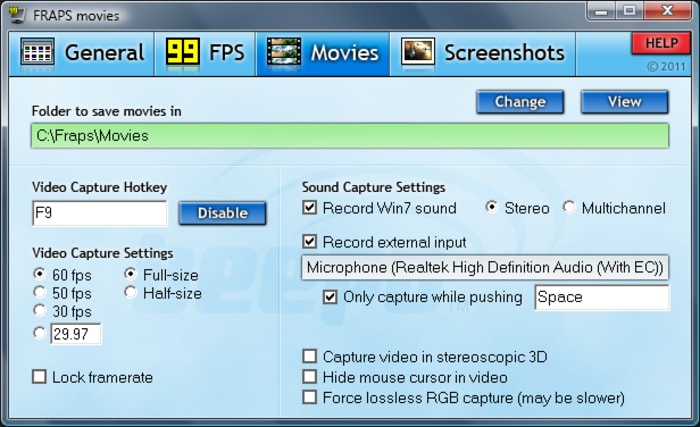
Best Games Recording Software for Mac
1. ScreenFlow
ScreenFlow is advanced game recording software for Mac. Gamers can record game from Mac with audio from Microphone. Once your recorded operation is completed then it is also support to edit videos and share to social media platforms like Wistia, Vimeo, YouTube, Google Drive as well as on Dropbox.

2. QuickTime
QuickTime also is one popular recording software for Mac. you can add active narrations to all videos with ease. Some of the best facilities offered by QuickTime player are: record, play, edit as well as share audio as well as video files immediately on MAC platform.
- It possesses all advanced video playback controls like adjust volume, fast forward, rewind, pause, play and many more. Also with some advanced editing features are also supported like flip, rotate, delete, paste, copy, cut, split and trim etc.
- It is possible to share videos directly on social media platforms like YouTube, AirDrop or via messages or Emails.
- It also allows users to stream videos directly to apple TV.
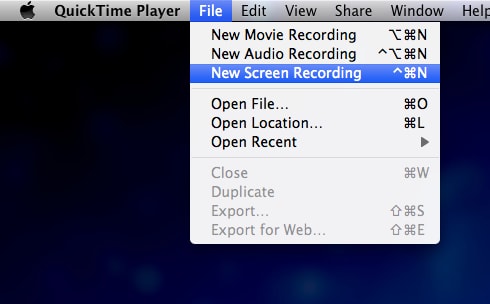
3. ScreenFlick
ScreenFlick has a user friendly well streamlined interface that works impressively with mouse clicks and key presses. Its one click type audio recording facility is much impressive where everything can be captured from microphones so easily. You simply need to click over one checkbox to include external voice into your videos.
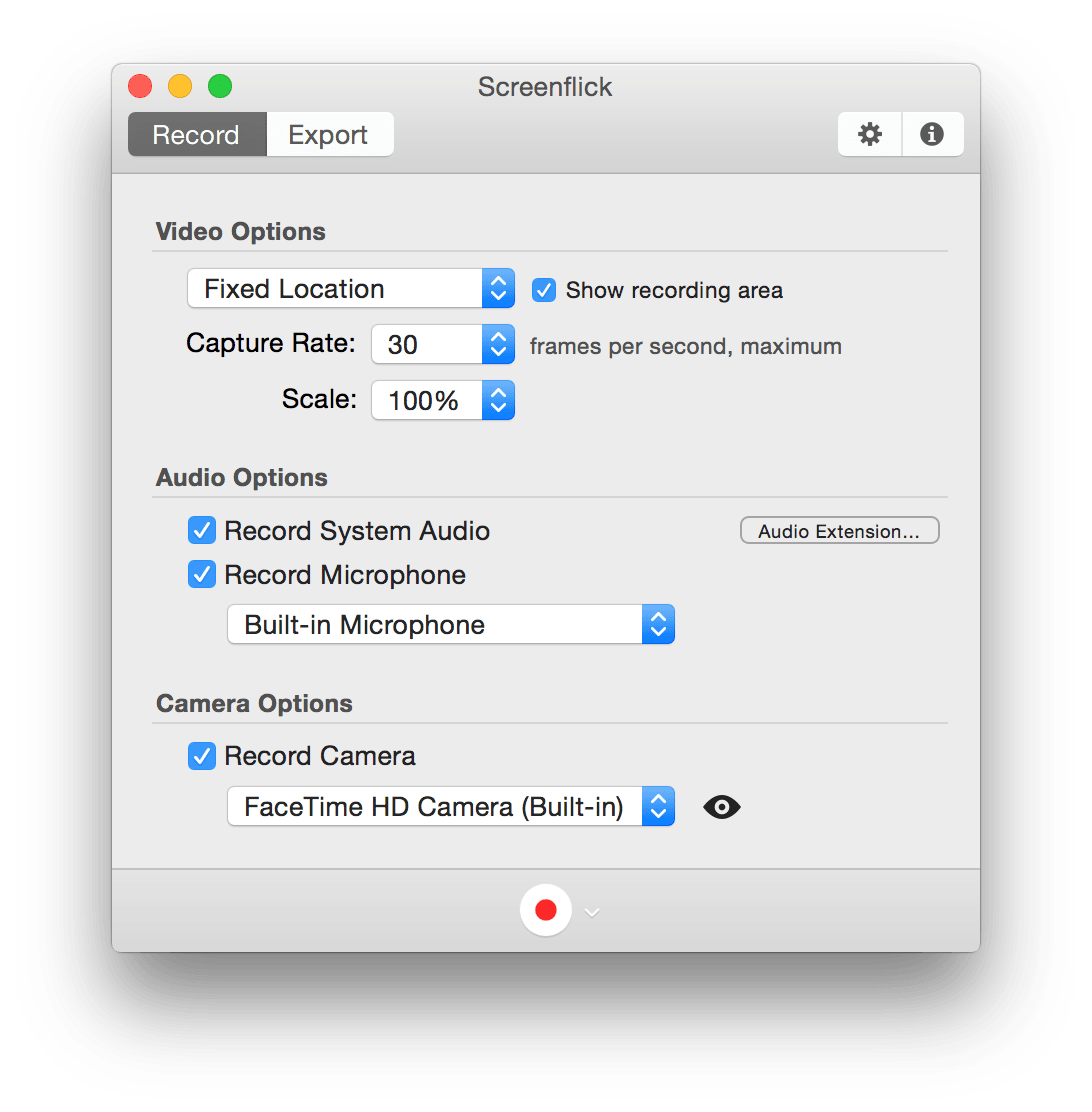
4. Camtasia Studio
Another popular game recording software is Camtasia Studio that supports Mac platform with intuitive control features. It offers very smooth and light screen recording where videos can be later modified with addition of music and photos. You can take benefits from multi track type timeline to have easy video recording facility where few additional virtual effects include drawing tools and video blur abilities. Professionals say that it is a nice and easy to use game recording tool. The full version of this software is available from its official website with the payment of $299.

5. Apowersoft Mac Screen Recorder
Apowersoft Mac Screen Recorder is professional software for you that possess all advanced recording functions like smart task scheduler, power video converter and many more. Gamers can enjoy fast screen casting features that works on whole screen of system as well as on customized locations of screen. If you need simple web camera recording then also Apowersoft platform can assist you with easy settings. The best thing to know about this game recording software tool is its picture in picture recording ability that works with webcam and generate breathtaking:
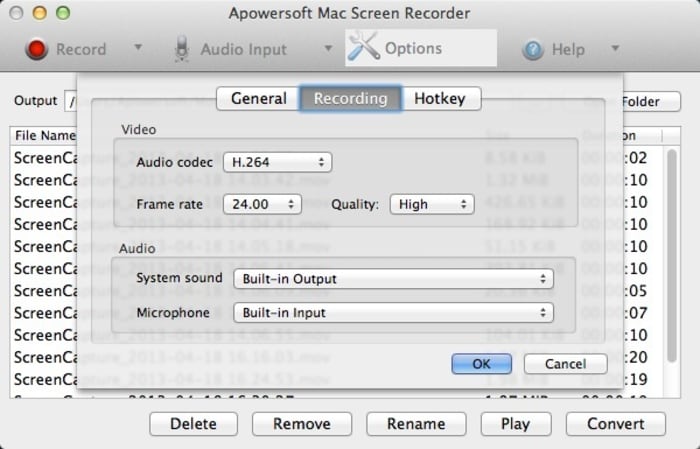
If you are looking for great video recording software to capture your game videos, so you can record like a Pro. Just download our game recorder Wondershare Filmora scrn below now.
i am gondal pardesi you ask me any question i am free for guide







No comments:
Post a Comment
thanx for watching like and share this post
please follow me for the latest updates